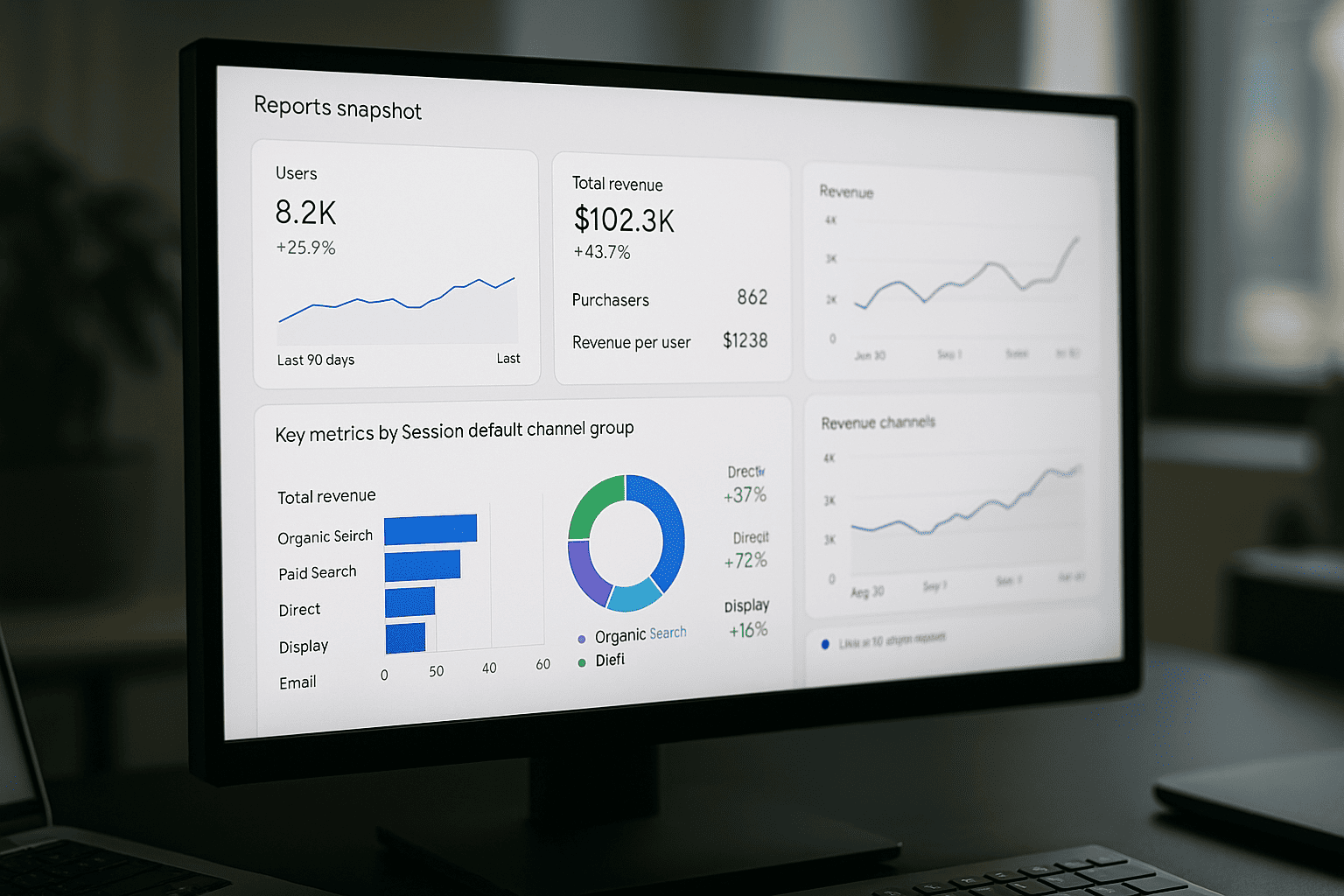
GA4 for Business Owners: 7 Reports That Tie Marketing to Revenue
GA4 Reports From Data Overload to Clarity
Google Analytics 4 (GA4) changed the way marketers view performance data. While its flexibility is powerful, many business owners feel overwhelmed by the endless reports and new metrics. GA4 reports key is focusing only on the insights that show what’s actually driving leads and revenue.
At Power Marketing International, we help clients cut through the noise by tracking the GA4 reports that tie marketing spend directly to business results. Here are seven essential reports every small business owner should use.
1. Traffic Acquisition Report
This report shows where your users come from—organic search, Google Ads, social media, or referrals. Focus on sessions and engaged sessions to see which channels bring the most valuable visitors, not just the most clicks. It’s a great way to identify which campaigns deserve more budget.
2. Landing Page Performance
GA4’s “Pages and Screens” report lets you analyze performance at the landing page level. Look at engagement rate, conversions, and average engagement time. If some landing pages attract visitors but don’t convert, it’s a sign your content or calls-to-action need refinement.
3. Conversion Paths
The Path Exploration tool in GA4 shows how users move across your website before converting. This reveals which pages or events contribute most to leads. Use this insight to streamline the user journey—cutting out steps that don’t add value and reinforcing the ones that do.
4. Model Comparison Report
Every business wants to know which channels are truly driving conversions. The Model Comparison tool lets you test different attribution models—like last click vs. data-driven—to see which traffic sources are undervalued. This helps you understand the true ROI of SEO, paid ads, and email campaigns.
5. Event Count by Conversion Type
In GA4, every key action is tracked as an event. Monitoring which events lead to conversions—such as form submissions, video views, or phone clicks—helps determine which site features drive revenue. Prioritize the actions that produce the highest value interactions.
6. Audience Overview
GA4’s audience reporting is ideal for segmenting users by behavior, geography, or campaign. This helps you identify the audiences that generate the most conversions and adjust your targeting in Google Ads or Meta campaigns accordingly.
7. Monetization Overview
For eCommerce or service-based businesses with price-tracked goals, the Monetization Overview ties revenue directly to marketing performance. You can see which channels and landing pages generate the highest per-session value—turning data into actionable insights for budget allocation.
Putting It All Together
You don’t need to monitor every GA4 metric to understand success. Instead, focus on a small set of reports that:
- Identify which channels produce real leads
- Reveal which content drives conversions
- Connect marketing performance to revenue outcomes
When paired with a custom GA4 dashboard, these reports can display all key metrics at a glance—perfect for owners who want clarity without spending hours in analytics.
The Smartest Marketing Decisions Start with Data
GA4 may feel complex, but when configured correctly, it becomes one of your most powerful business tools. These seven reports give you a clear view of where your marketing investment delivers the strongest results.
At Power Marketing International, we help businesses build data-backed marketing strategies that improve ROI month after month. When you can see the story behind the numbers, smarter decisions naturally follow.



